In folder Content/VRS_Doorbells/Demo/Blueprints you can find BP_DemoFPSCharacter. It is an example character with hardcoded input settings and simple on screen widget WBP_DemoUI. Due to Fab’s distribution model for this type of asset, project settings couldn’t be modified, so this method was used instead.
You can use the mouse to look around and standard WASD keys to move and strafe. Left mouse button is used to interact with doorbell blueprints (or any blueprint actor that implements the BI_Pressable interface).
To implement interaction in your own character, simply call the Press function via interface message. The demo character uses a basic line trace for interaction. The image below illustrates one way this can be done:
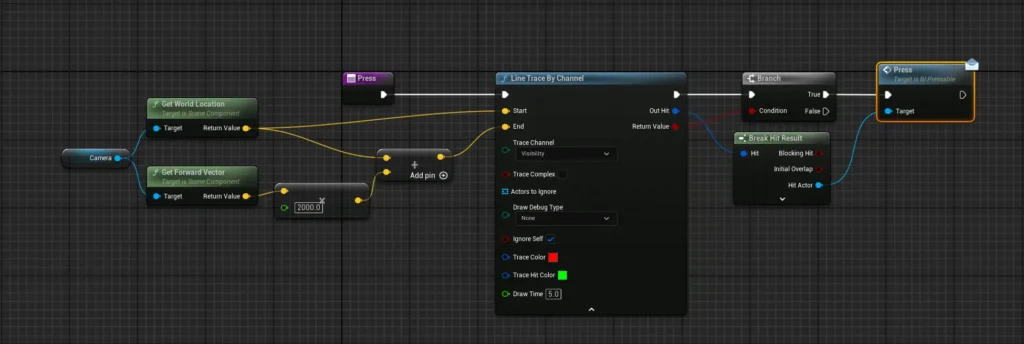
You’re free to use any approach that suits your project – line trace is just a simple and common method.
